Pierre + GitHub
Automatically push—or mirror—changes from Pierre to a repository on GitHub. Mirroring is currently one-way and may overwrite changes pushed directly to GitHub.
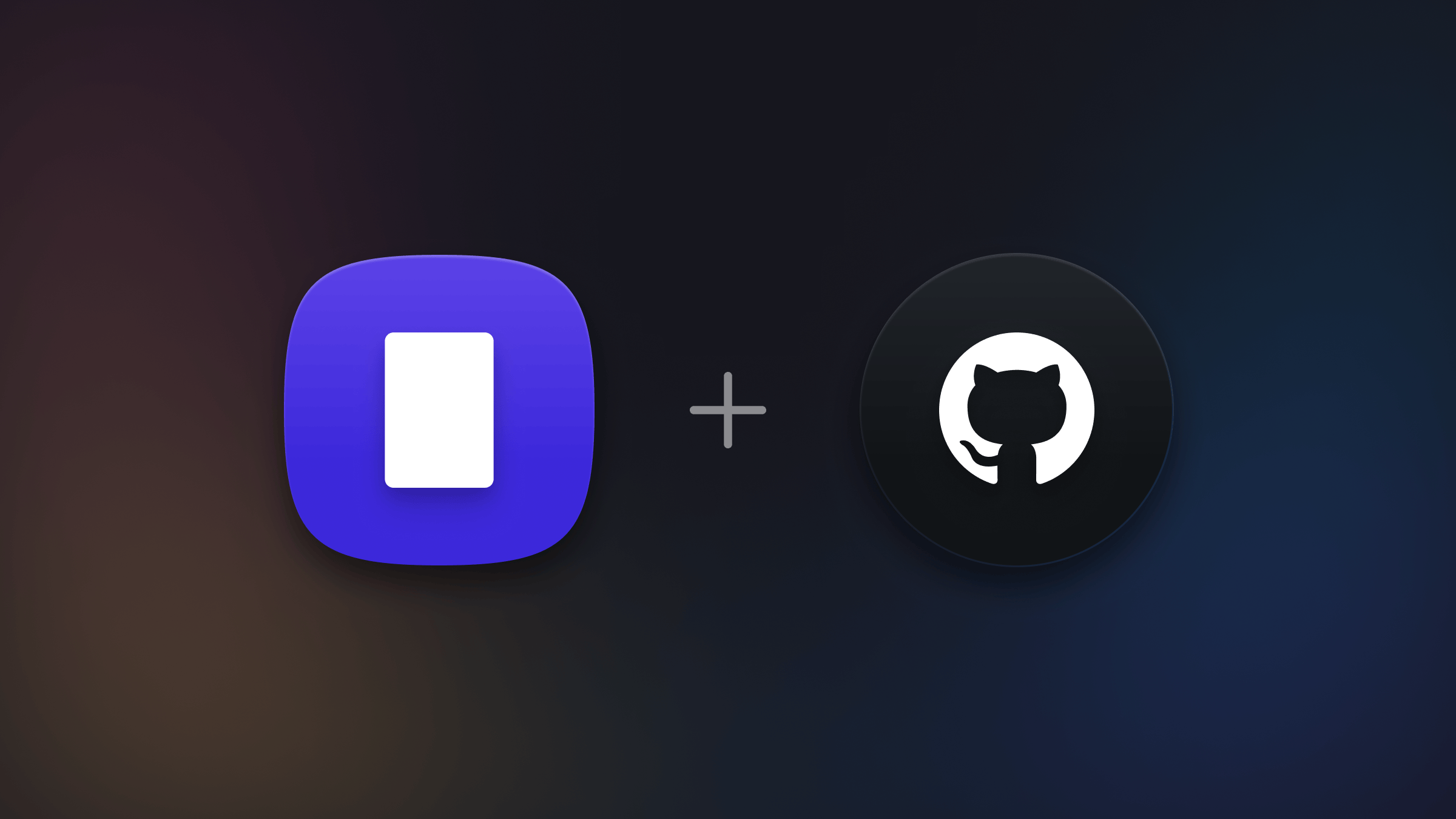
How it works
The Pierre GitHub app does one thing right now—whenever you push changes to any branch in a repository on Pierre, it will also automatically push those branches and changes to a single repository of your choosing on GitHub. We call this mirroring.
# Add and commit your local changes
$ git add .
$ git commit -m "Some changes"
# Then push as you normally would
$ git push origin feature-branch
# You’ll see a successful Git push from Pierre, then from GitHub
Mirrored changes currently only go from Pierre to GitHub, so it’s best to avoid pushing any changes directly to that repository on GitHub. While we don’t currently force push changes to GitHub, we may in the future. We recommend setting Pierre as your new origin remote (and renaming your GitHub one to upstream) to avoid common issues.
Prequisites
Before getting started, you’ll need the following:
- A GitHub account, user or organization, with admin access (to install the Pierre GitHub app)
- A repository on GitHub that you want to mirror to
Head to the Pierre app page on GitHub to read more about the app before installing.
Before you setup mirroring to a GitHub repository, be sure to push any code already there to Pierre as well. This can be done quickly with the Pierre CLI, or manually by adding a new remote to your local repository and then pushing.
Install the GitHub app
Head to the settings page for the repository on Pierre that you’d like to mirror from. You can reach this page by clicking the ellipsis button next to the repository’s name in the sidebar.
Find the section labeled GitHub Mirror.

Clicking the "Install on GitHub" button will take you to the Pierre app landing page on GitHub. From here, click "Install" and follow the prompts to add the app to your account. If you’ve already installed the app, you’ll see a gray "Configure" button instead.
Be sure to start the installation process from your repository on Pierre! Skipping this step will result in an error and a broken setup.
If you’re a member of and have admin access to any organizations, you’ll be asked to select an organization before proceeding. Select your intended organization and click "Install" to continue.

Next you’ll have to select which repositories you’d like to grant access for the app. You can select all repositories or choose specific ones.

Remember: If you select specific repositories, you’ll need to add additional repositories should you want to mirror another repository in the future.
Once your repositories are selected, click the "Install" Button. You’ll be redirected back to Pierre after you install the GitHub app (subsequent settings changes won’t redirect you). If you only gave access to a single repository, there’s no need to confirm—you’re connection should show as active.
If you gave access to multiple or all repositories, once redirected back to the repository settings page on GitHub, you’ll be presented with a dropdown menu to choose a GitHub repository from. Select the appropriate option and click Connect to confirm.

Mirrors for additional repositories
Once you’ve installed the Pierre app in your GitHub organization, you can head to the settings page for any repository on Pierre that you’d like to mirror from. You can reach this page by clicking the ellipsis button next to the repository’s name in the sidebar. Find the section labeled GitHub Mirror.
If you don’t see the GitHub repository you want to mirror to listed here, you’ll need to update the Pierre app on your GitHub user or organization account. Once you add the GitHub repository, head back to the settings page for the repository on Pierre, refresh, and select the repository. Lastly, click "Connect" to confirm.
Disable Mirroring
To disable mirroring on a repository, head to the settings page for the repository on Pierre. Under the GitHub integration section, click the "Disconnect" button.

Disconnect GitHub
To disconnect the entire Pierre app from your GitHub account, head to the GitHub app’s settings page on your user or organization account. Under Danger Zone, click the "Uninstall" button.
Pierre is the product engineering tool
Code hosting, review, docs, and CI. One place for product engineers and their teams to focus on what they do best—building products.
Join the WaitlistSkip the line! Join our Discord for early access